Michael Whelan
behaviour driven blog
A Humanizer Display Metadata Provider for ASP .Net Core
I have always been a big fan of using a Humanizer model metadata provider in my ASP.Net MVC applications. This means that Humanizer will automatically put spaces into labels for multi-word view model property names rather than the developer having to manually add a lot of data annotation Display attributes to those view model property names. The APIs have changed a little for ASP.Net Core, but the approach is basically the same.
What it does
You can read about the approach for classic MVC in Mehdi's introductory Humanizer post. Basically, instead of the ReleaseDate label:
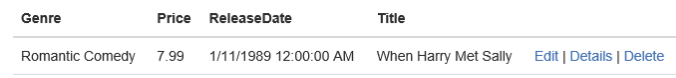
you get the preferable Release Date, with a space between the words.
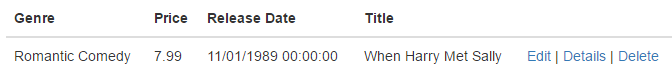
How it works
Rather than inherit from the DataAnnotationsModelMetadataProvider as you did in classic MVC, with ASP.Net Core you need to implement the IDisplayMetadataProvider interface from the Microsoft.AspNetCore.Mvc.ModelBinding.Metadata namespace. The implementation is otherwise very similar:
using System.Collections.Generic;
using System.ComponentModel;
using System.ComponentModel.DataAnnotations;
using System.Linq;
using Humanizer;
using Microsoft.AspNetCore.Mvc.ModelBinding.Metadata;
public class HumanizerMetadataProvider : IDisplayMetadataProvider
{
public void CreateDisplayMetadata(DisplayMetadataProviderContext context)
{
var propertyAttributes = context.Attributes;
var modelMetadata = context.DisplayMetadata;
var propertyName = context.Key.Name;
if (IsTransformRequired(propertyName, modelMetadata, propertyAttributes))
{
modelMetadata.DisplayName = () => propertyName.Humanize().Transform(To.TitleCase);
}
}
private static bool IsTransformRequired(string propertyName, DisplayMetadata modelMetadata, IReadOnlyList<object> propertyAttributes)
{
if (!string.IsNullOrEmpty(modelMetadata.SimpleDisplayProperty))
return false;
if (propertyAttributes.OfType<DisplayNameAttribute>().Any())
return false;
if (propertyAttributes.OfType<DisplayAttribute>().Any())
return false;
if (string.IsNullOrEmpty(propertyName))
return false;
return true;
}
}
To wire it up, you configure it in the ConfigureServices method of Startup.cs. You add the custom HumanizerMetadataProvider provider to the ModelMetadataDetailsProviders collection.
services.AddMvc()
.AddMvcOptions(m => m.ModelMetadataDetailsProviders.Add(new HumanizerMetadataProvider()));
Summary
Creating a custom model metadata provider in ASP.Net Core is quite similar to ASP.Net MVC, but the APIs have changed a little bit.